Don’t you just love it when certain tech around your home just blends in, not drawing any unnecessary attention to itself? It seems that this is the primary focus of the TP Link Archer Air R5 &E5. It’s a Wi-Fi router and range extender combo.
Unboxing
The TP-Link Archer Air R5 (or E5 if you prefer) was unpacked. Other than the flat, white units, you’ll see some documentation, cables, power adapter, and adhesives inside the box.
Unboxing video.
@gadgetmatch Unboxing TP-Link Archer Air r5 and E5 #router #rangeextender ♬ original sound – GadgetMatch
Simple, understated and elegant
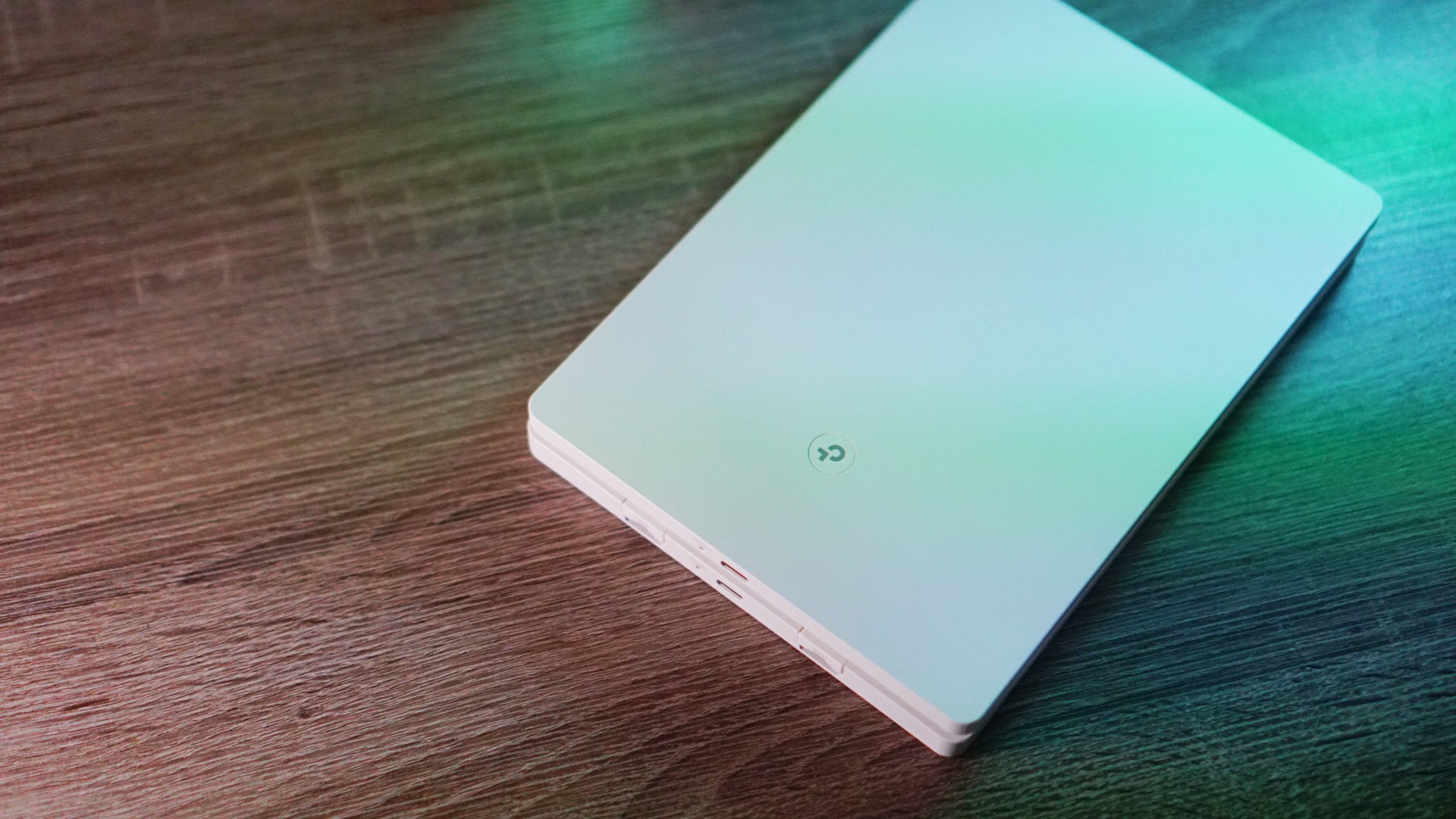
Right off the bat, you’ll notice that there isn’t much to the R5 and E5, and that’s by the design. TP-Link made this router/range-extender combo to blend in your home. There are no antennas, only a few slabs you can mount on the wall.
It is just as easy to set up as it looks. The included Ethernet cable allows you to connect the adapter directly to your modem. In less than ten minutes we were ready to use our router.

The power adapters have rather short cords. Same is true with the included ethernet cable which isn’t as much of an issue as the power adapters. This means you have to be a little creative with where you’ll place these. If you have a lot of power outlets in your house, it may be necessary to purchase some new extension cords.

Initially, the E5 setup was more complicated. We plugged it in a few steps away from the R5. Avoid the problems we experienced by placing the E5 right next to the R5. You can then move the E5 around to maximize the range-extension capabilities. From there, it’s all about just following the prompts on the Tether app.
Tether app

The router and range extender combo does come with an app. The Tether app is TP-Link’s own and is compatible with their devices. Setup is made easy with the app. Follow the instructions and prompts on the app if you are having trouble.
Consider the app your main hub for getting the most from your R5 and your E5. Here, you can make sure that the devices’ firmware are updated. You can also monitor the gadgets that are connected.
You can create profiles within the app. Each profile assigns roles to traditional family members. This is an excellent tool for parents that want to limit their children’s access to content and time.
Performance

Both the R5 and E5 have WiFi 6 capability. It’s tech that’s been around for about half a decade now but there’s still plenty who are missing out on its capabilities. Modems from local Internet Service Providers, for example, are still at least a generation old.
With WiF 6 capable routers, you’re bound to experience a boost in speeds. Take us for instance, the service plan we’re subscribed to is supposed to max out at around 250 mbps. And multiple speed tests, when connected only directly to the modem, returned results that hover around 210 mbps for download speeds and 201 mbps upload speeds.
The speeds were literally doubled after connecting to the R5. We tested multiple times over multiple days after setting up the router. The average download speed was 413 mbps and upload speeds were 419 mbps. We’re particularly happy about the upload speeds given that we do have to upload videos a lot these days.

We didn’t particularly need the E5 since we live in a tiny apartment. We were able to use the extended range when we stepped outside on the common balcony and wanted some fresh air. It’s a few paces away from our unit and was previously completely out of reach by our Wi-Fi. That isn’t the case anymore with the E5.
OneMesh is available on the R5 and E5. This feature allows you to seamlessly connect your laptop or smartphone to the nearest WiFi connection. You can browse uninterrupted as you move about.
Additional services
The R5 can also be used with Virtual Private Networks. This shields your IP address, and allows you to browse the Internet in a more secure manner. A VPN allows you to switch your IP address and get access to streaming content that would be otherwise unavailable.
TP-Link, on its part offers security services through the Tether application. We didn’t see the need to subscribe but it’s there as an option if you feel you need to add extra layers of protection.
What GadgetMatch is the TP Link E5 or R5?

The TP-Link Archer Air R5 & E5 are easy to recommend. This Wi-Fi Router and Range Extender combo is great for people who want their devices to appear understated and simple. The size of this pair also means they’re easy to fit even in tiny living spaces.
The R5 and E5 work as advertised, with TP-Link providing additional security options to ensure your peace-of-mind. This is an excellent addition for households looking to improve the Internet Connection without upgrading their ISP plans.
The TP-Link R5 retails at PhP 6,590, while the TP-Link E5 is available for only 5,590.